Overview of all reservations
You need the Secretary role for this position. This can be given by the administrator via the management menu and the option People.
Through the secretary function it is possible to view, edit or cancel reservations of other people. Click on the option Secretary at the top right of the screen:
If this option is not available, please contact the pin-a-desk administrator for your organization so that they can assign you the correct role.
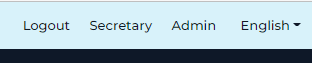
The list contains all future reservations. Reservations from the past can no longer be displayed. Options selected with a reservations will be shown in the OPTIONS column. Move your mouse over the text balloon to see comments that have been typed within a reservation.
Use the lists and text fields under a column name to filter the list.